Are you struggling to capture the attention of your customers with your current digital display? Do you want to make a lasting impression and boost your sales in 2023? An eye-catching digital menu board design could be the solution you need!
In this article, we’ll reveal how to create beautiful digital menu board templates and designs that will stand out and keep your customers coming back for more.
From understanding your audience to selecting the perfect typography and color scheme, we’ll provide you with all the tips and tricks you need to create digital menu boards that are visually appealing and user-friendly.
Don’t miss out on the opportunity to transform your business with the best menu design!
Understand Your Audience To Create The Right Digital Menu Board Design
- Identifying the target audience and their preferences
Understanding your audience is a crucial step in creating effective and beautiful digital menu board design.
To begin, you need to identify your target audience and their preferences. Are they young or old? Do they prefer healthy options or comfort food? Once you have this information, you can tailor your digital menu template to appeal to their tastes and interests.
- Analyzing customer behavior and purchase patterns
Analyzing customer behavior and purchase patterns can help you make informed decisions about the content and layout of your menu board. For instance, if you notice that certain items are frequently ordered together, you could feature them in a combo meal on your menu board.
Alternatively, if you notice that customers tend to gravitate towards specific sections of your menu, you could highlight those sections on your menu board for increased visibility.
Planning Your Digital Menu Board Design
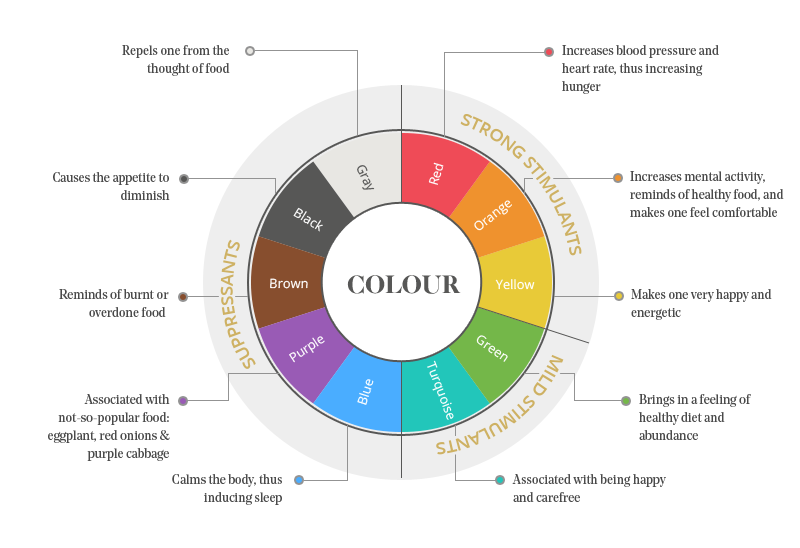
Establishing the menu board’s purpose and goals:
Before you start designing your digital menu board, it’s important to determine what you want to achieve with it.
Are you looking to increase sales of a particular item or category of items? Do you want to promote new products, a promotion, or seasonal specials? Do you want to highlight certain features of your brand, such as sustainability or locally-sourced ingredients?
By identifying your goals and the purpose of the menu board, you can ensure that your design choices support these objectives.
Choosing the right layout and format for the menu board:
The layout and format of your digital menu board will depend on a number of factors, such as the size of your screen, the amount of content you want to display, and the visual hierarchy of your menu items.
Some popular layout options include a grid or column-based design, a scrolling ticker, or a split-screen format. When choosing a layout, consider the viewing distance and angle of your screen, as well as the user experience of navigating the menu.
Selecting appropriate typography and color schemes for the design:
Typography and color are crucial elements of any design, but particularly for digital menu boards where legibility and readability are key.
When selecting typography, choose a font that is clear and easy to read at a variety of sizes, and consider using different font weights or styles to create a visual hierarchy.
For color schemes, aim for a palette that is complementary to your brand and enhances the legibility of your menu items. Avoid using too many colors or overly-bright hues, as these can be distracting and overwhelming to viewers.
Creating Your First Digital Menu Board Design

Incorporating high-quality images and graphics into the design:
Using high-quality images and graphics is crucial when designing a digital menu board. Customers are drawn to visuals that are appealing and aesthetically pleasing, which can help to increase sales.
Use high-resolution images and graphics that are relevant to your menu items, such as photos of food or drinks, or icons that represent different categories of menu items. Ensure that the images and graphics are properly sized and positioned on the screen, so they are easy to view and understand.
Making the menu board easy to navigate and user-friendly:
The design of your digital menu board should be intuitive and easy to navigate. Customers should be able to find what they are looking for quickly and easily.
Organize your menu items in a logical and consistent manner, using clear headings and categories.
Use contrasting colors, bold text, and large fonts to make the menu items stand out. Avoid cluttering the screen with too much information or using too many fonts or colors, which can make it difficult for customers to read and navigate the menu.
Ensuring that the design is consistent with your brand’s identity:
Your digital menu board should reflect your brand’s identity and style. Use colors, fonts, and graphics that are consistent with your branding, so customers can easily recognize and identify your business.
Ensure that the menu board design is consistent with the decor and overall ambiance of your establishment. Use your logo prominently and ensure that it is easily visible on the screen.
A consistent design will help to reinforce your brand and create a cohesive and memorable experience for your customers.
How To Design An Effective Digital Menu Board?

Choose The Right Hardware That Meets Your Restaurant’s Needs
To create an effective restaurant menu board, it’s important to choose the right hardware. This includes a high-quality TV screen and a digital signage media player that suits your needs.
The type of screen you choose will depend on the size and placement of your digital menu board as well as your budget, Digital Menu Boards vary in prices.
For instance, a large HD screen above the counter is ideal for visually showcasing your food items, while a small touchscreen tablet may be sufficient and come in handy for a point-of-purchase installation.
Additionally, you’ll need to select an operating system for your digital signage player, such as Chrome, Apple, Android, or Windows.
Each OS has its own benefits and drawbacks, so it’s important to research and select the right one for your needs. For more information on choosing the best media player for your digital signage, check out our guide on the topic.
Choose The Right Digital Signage Software
Digital signage software allows you to effectively manage, arrange, and display content on your digital menu boards. Hence, it’s very important to choose it wisely.
While there are many options available, we recommend selecting a reliable digital signage menu board solution such as Display.Stream digital menu board software due to its advanced features and ease of use.
With Display.Stream, designing and deploying digital menus becomes much simpler. You can simply select from a variety of Digital Signage Software Pricing Plans, pick menu templates to get your customizable template, drag and drop, and then customize them to fit your specific needs.
Effective Design Tips for Digital Displays

When creating digital menus for your digital signage screens, it’s important to keep certain design principles in mind. So, to create a digital menu board for your Restaurant, QSR or Cafe, you should:
· Avoid clutter and keep the design clean and clear
· With Canva, you won’t need a design team. Canva is a great Free menu board design tool that will save you lots of time and help you create amazing designs from customizable templates.
· Use high contrast colors to make the content of your menu display board stand out!
· Add motion and video to your restaurant digital menu board when possible.
· Use clear calls-to-action to encourage customers to take action
· Ensure the menu layout is well-balanced
· Use minimal design to prevent confusion & improve customer experience!
· Highlight the benefits customers will gain from using your digital menu board
· Choose easy-to-read fonts to create an easy to read menu.
· Use eye-catching images to showcase your food in signage displays, but make sure they’re honest and realistic representations of your Restaurant, QSR or Cafe menu items.
Getting Started With Display. Stream?
Would you like to learn how Display. Stream can increase your restaurant’s sales? Visit our Digital Signage and Kiosks Platform and sign up for a FREE trial today!! No credit card required!
